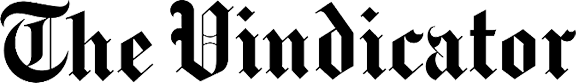Tips for hosting your meeting out of office
Many of us have been thrust into the world of telecommuting overnight. Thanks to COVID-19, we’re trying our best to replicate the face-to-face work environment. We’re online, but it’s not the same.
Like many of you, I don’t like this new normal. While occasionally working from home has perks, this pandemic has thrown our work-life balance into pure chaos.
So when things are out of control, we turn to things we can control. For my work environment, it’s leveraging the most from technology to supplement those face-to-face meetings I’m so used to having with my co-workers.
Online video meetings are a must for those of us “sheltering in place.” It’s the only way to keep our distance from others while still maintaining some productivity in the virtual workplace.
If you traditionally work in a team environment, it’s likely that you already know the major players in video conferencing: WebEx, Skype, Slack, GoToMeeting and Zoom.
There are many more, of course, and you might have other useful web meeting options on your mobile device right now. Apps like Messenger, WhatsApp and Facetime are useful for bringing us closer to colleagues.
Although many of us have these apps, we’ve never had a reason to use them before COVID-19. Now that we’re forced to open them, it’s clear that those who are new to the telecommuting environment may need some lessons in best practices for virtual meetings.
This was evident last week during a three-hour online video session. I really like the people I work with, but when there are 40-plus other participants online at the same time, it’s pandemonium.
We were quickly reminded of the simple things we’d forgotten to do to make us good virtual meeting attendees.
Number one: mute buttons.
The mute button is our best friend in virtual meetings. Without the mute feature, all of those side conversations are background noise. Feedback between poorly configured microphones and speakers can create loud chirping noises.
Be sure to instruct everyone to use the mute feature to keep meetings on task. If someone needs to ask a question, most platforms have a “raise hand” feature. When called on, it’s time to unmute and talk. Most platforms also include a chat feature for posting questions.
Of course, before you can conduct a meeting, you need to ensure everyone is using the same platform. Download and test your meeting platform well in advance of your first meeting, and tell your co-workers how to find the app.
If group members are new to virtual meetings, try a dress rehearsal before the first meeting. Can you see and hear everyone? This also gives you a chance to iron out any other tech wrinkles.
If you’re leading the meeting, try to schedule it a week in advance. This gives your co-workers a chance to download and test the app, and to help technophobes navigate the new environment.
Also, try to record the meeting for those who can’t attend and for those who need to revisit information they may have missed.
No one knows for sure when the order to shelter in place will be lifted.
The only certainty for those of us working from home is that many of us are about to be much better at online meetings.
Dr. Adam Earnheardt is chair of the department of communication at Youngstown State University. Follow him on Twitter at @adamearn and on his blog at www.adam earn.com.