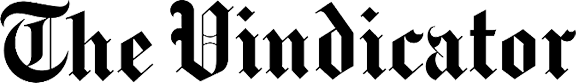Learn how to manage fatigue from Zoom
A cacophony of voices fills my home during most workdays. The sound is best described as a busy airline terminal where everyone is speaking at the same time, their voices muffled with an all-too-familiar technological tinniness.
My 8-year-old is in a Google Classroom session. The 10-year-old is on FaceTime. The 13-year-old is on Zoom. I’m lucky when my oldest daughter and my wife find headphones for their video calls.
I feel like I’m conducting a video conference choir.
If you know this sound, you’re probably know it best from the endless Zoom meetings we’ve attended since the start of the pandemic.
It’s not as though these are the first video conferences we’ve attended. But when the entire day is filled with Zoom meeting after Zoom meeting, the ringing in our ears can only be attributed to video conference overload.
We’re Zoomed out. We have Zoom fatigue.
It’s likely that Zoom execs hate columns like this. After all, Zoom, arguably the world’s best-known video conference platform, doesn’t have a monopoly on the industry. There are other platforms just as good — WebEx, GoToMeeting, Teams, Skype and many others. It’s just that Zoom has assumed a Facebook-like position in our everyday vernacular.
This is because Zoom is now both noun and verb. “We can have a Zoom meeting” or “We should Zoom.” The problem here, of course, is that we don’t always mean Zoom, specifically. We actually mean video conferencing, generally.
We do this with Facebook as well. “You can find me on Facebook” or “Does your sister Facebook?”
As much as we love seeing our friends and family, colleague and fellow classmates face to face, we’re still dealing with the awkwardness of the medium. Challenges to having meetings like this in semi-public spaces are sometimes unknown (even in the safety and comfort of our own homes).
Ringing doorbells. Unexpected calls. Pets. Kids. Pets and kids.
So after several months of Zoom meetings, here are some useful tips to get you through what will likely be several more months of meeting through tiny screens.
First, find a good set of headphones. You have several options, each with specific advantages. Some of my colleagues prefer ear buds (wired or wireless), while others prefer over-the-ear phones that eliminate background noise. Headphones with attached microphones help to zero in on your voice rather than screaming kids and barking dogs.
Second, try to not schedule back-to-back video conferences. Give yourself downtime in between meetings. Give your eyes and ears (and brain) a break. Get up from your desk or recliner or bed (yes, we know you’re in your bed) and walk around the house. Grab a coffee refill and get ready for the next round of talking heads.
Finally, be on and be yourself. Turn your video on so that others can see you. What you give people in your normal, face-to-face meetings should be the same you give when you’re connecting with a webcam.
Sure, we might be doing others things, but it’s important to remember those on the call who want to see you and connect with you — because your face might be the only real one they see all day.
We might have Zoom fatigue, but with a few tweaks, we’ll feel less exhausted and a lot more connected to those on the other end of the camera.
Follow Dr. Adam Earnheardt on Twitter at @adamearn and on his blog at www.adamearn.com.