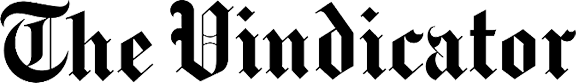Watch videos together with browser extensions
This semester I’m teaching a course at YSU on Netflix and streaming services. You’re probably thinking “Whoa. What an easy class! They probably just sit around and watch movies all day.”
Some days I wish that was true. Instead, my students learn how streaming platforms work, terms we use to talk about video-on-demand (e.g., subscriptions, pay-per-views), advertising and marketing strategies, and binge-watching.
Of course, we tackle fun stuff, too, like producing and developing new shows and other streaming content.
And OK, yes, we’ll watch a few shows together as a class if for no other reason than some of these students have yet to see some of the best Netflix has to offer. After all, what good would a Netflix seminar be if we didn’t spend time talking about “Stranger Things,” “Black Mirror” and the “Tiger King” documentary?
COVID-19 is complicating my ability to teach this course in the way I would during a normal semester. A handful of mask-wearing students come to our Payiavlas classroom in YSU’s new Constantini Media Center, while the rest attend from a distance, opting to participate via video conference.
During a pandemic-free semester, we would watch short episodes and clips of the more popular shows together in the physical classroom. That’s not an option this semester.
Thankfully, my students have access to Netflix. But with many of them attending class from home, we decided a group chat would be the best way watch together.
“Yeah, let’s have a Netflix watch party,” one student exclaimed.
“We can use Netflix, but how do we chat while we’re watching?” I asked. “We could use Twitter and a special hashtag just for our class.”
I suggested this because when polling the class about their personal streaming service subscriptions, I also asked about what social media platforms they’re using. Turns out they’re all fairly active Twitter users.
This was met with some hesitation. The fear was that their Twitter followers would see they were posting odd tweets about a Netflix show and would want to participate. In other words, it was “too public.”
So we turned to private chats.
Group chat platforms have evolved during the pandemic. Some traditional services have added features, in part, because many people were looking for options for managing and moderating asynchronous, online group discussions (including a few teachers like me).
We tested some of the best chat services. With GroupMe, we could add contacts directly from our address books and quickly start group chats. With 1.5 billion users, WhatsApp gave us access to far more features for sharing photos and videos. Chat services like Telegram and Signal were focused on security. The list seemed endless.
Still, none of these really gave the control I needed to guide the discussion while we watched.
“Just use Netflix Party,” one student replied. “It works with (Google) Chrome.”
Netflix Party is an extension that you install on Google’s Chrome browser. You can control the entire group viewing experience. Once the extension is loaded, start your show in Netflix and send invites via email with the URL.
Then start the party.
To learn how, search Google for Netflix Party extension. It’s also worth noting that there are options for group viewing for other platforms, such as TwoSeven for co-viewing content on Hulu, YouTube or Amazon Prime.
Dr. Adam Earnheardt is a professor of communication at Youngstown State University. Follow him on Twitter at @adamearn and on his blog at www.adamearn.com.