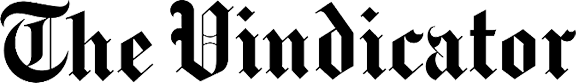Google and Waze maps have a lot in common
Popular mapping apps Google Maps and Waze have a lot in common.
In many ways, they’re like sisters raised by the same parent company (Google). Like families with multiple children, where one kid might get more attention than the other at times, they’re both equally loved.
Well, usually.
Google Maps, the popular sister, dominates the most-downloaded mapping app category for Android and iOS platforms. According to Statista, Maps recorded nearly 155 million downloads in 2019, dwarfing Waze’s 25 million (Apple Maps ranked a distant third).
With that many downloads, it’s easy to understand why Google might show Maps some preferential treatment.
Waze, however, is clearly the fun sister. While the older sister is all business, Waze gives friends and acquaintances all the bells and whistles, traffic cameras, route updates and entertaining features that Google Maps does not.
But both sisters are equally accurate at providing step-by-step directions. This is because they share a similar genetic code (i.e., programming). After all, they both benefit from Google’s all-powerful framework.
The major difference is that Waze creates links to your friends who use the app as well as the users who are traveling on the same roads as you. Those friends and users help us avoid construction delays, accidents and even the occasional pothole.
Maps can’t do that.
Last week, Waze gave us the option of choosing the Batmobile or the Riddler’s Racer as vehicle icons. I picked the Batmobile, but arguably the best part was selecting the voice of Batman to provide directions.
When a police car was identified by a fellow traveler further up the road, Batman alerted me with, “Look out for Commissioner Gordon.”
See what I mean? Waze is clearly the fun sister.
Yet, with all fun, Waze is missing important features. So, Google is paying some much-needed attention to the younger sister with important upgrades.
Last week, Waze announced that Android and iOS can plan and save trips on a desktop. Once saved, users can deliver those details to the app. Before now, that kind of planning was only available on Google Maps.
This is great for people who like to plan or are travelling in high traffic areas.
To try it, log on to Waze.com’s Live Map. Next, link your app to the Waze’s Live Map by scanning the QR code on your computer. Then select “Plan Drive” and pick your location, destination, and departure time. Click “Save to app” to send the trip information to your mobile device.
If you have notifications set for Waze on your phone, you should receive an alert when the new trip details are on your phone.
Waze’s user interface also is getting some upgrades.
If you’re a dark mode fan, Waze will soon include the ability to switch between modes. Additionally, the search box will now sit at the bottom of the display. The new search feature includes a quick link to Google Assistant, making it easier to search for destinations with voice commands.
The bad news is that some new features are still in beta testing, and it’s unclear when we’ll see the updates on our mobile devices.
The good news is that Batman and Riddler are with us for a few more weeks. We can access their icons and voice prompts through the end of October.
Dr. Adam Earnheardt is a professor of communication at Youngstown State University. Follow him on Twitter at @adamearn and on his blog at www.adamearn.com.