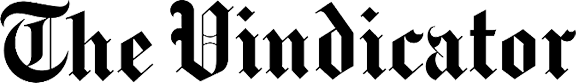Tips for getting the best video conference
Thanks to the pandemic, we’re neck deep in video conferences.
Conducting meetings with nothing more than platforms like Zoom or WebEx seemed like a foreign concept just six months ago.
Now it’s a necessity.
“We got good at this fast,” I said to a colleague last week, referencing how quickly people adapted to meeting via video. “Now we’re getting lazy,” I lamented.
I was referring to meetings I recently attended during which everyone had their cameras off. Even the host opted for audio-only, using his microphone to conduct the meeting.
Except for my camera, of course. My camera was on.
Perplexed and frustrated, I asked my colleague (rhetorically), “I understand why people are muting their microphones, but what’s the point of having a video conference if no one is actually going to use video?”
“Maybe they think they look bad,” she answered, half-jokingly.
She’s not wrong. There are a lot of people who think they look bad on camera. Yes, it takes a little time to put on a dress shirt or do your hair and makeup. But people have stopped doing this for their meetings.
Wouldn’t we look professional if we were still going into the office or to school?
Unfortunately, blank cameras aren’t the only issue people are having with video conferences. Bad audio, bad video, and a myriad of other obstacles sometimes result in horrendous online meetings.
The good news is, there are steps to overcoming these issues, strategies to help us look and sound a little more professional on video.
Worried about how you look? Video conferencing is all about location, location, location. Yes, I stole that from the real estate industry, but it’s true for video settings.
Pick a space around your home. Check that your background is quiet and clutter free (i.e., take the dishes out to the kitchen). Sit close to the camera. Dress (and look) the part to play the part. If you’re in a professional role and hosting the meeting, dress professionally. If you’re in a colleague or student role, dress business casual.
Avoid sitting with your back to a window. The backlight will hide your face and, most importantly, your expressions. Seeing your nonverbals (e.g., eyes, smiles) are often just as important as what you say when it’s your turn to speak. Your colleagues want to see your face, not your shadow.
Here’s a tip: if you’re sitting near a window, sit facing the window so that the natural light illuminates your face. Unless you’re a vampire, the sun is better than any bulb or fluorescent light money can buy.
Second, test your audio. Test it often.
During a meeting last week, our host forgot to test his microphone. He was either too far from his computer or the microphone was set too low. He spent the entire meeting asking, “Hey, can everyone hear me now?” We were already 15 minutes into the meeting before everyone responded, “Yes.”
The good news is, if meeting participants can’t hear you, they’ll let you know. But to avoid this, always test your microphone and speakers before every meeting.
Some of us won’t be meeting in the same office spaces again anytime soon. So, it’s up to us to make the most of video conferences now.
They’ll be the new normal, even after the pandemic subsides.
Dr. Adam Earnheardt is a professor of communication at Youngstown State University. Follow him on Twitter at @adamearn and on his blog at www.adam earn.com.