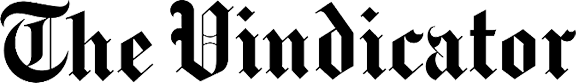Instagram introduces online donation platform
Instagram just made it easier to start your own personal fundraising campaign.
If you’re the philanthropic type with a cause or passion project, or if you’re just raising money for personal needs, Instagram’s platform is the newest entry into the world of social media fundraising.
It’s a busy time for online fundraising. According to a recent post on Instagram’s Newsroom, users have raised more than $65 million for COVID-19 and racial justice fundraisers globally on their platform and Facebook (Instagram’s parent company).
In fact, from late-June to mid-July, donations on Instagram doubled in the U.S.
“From people raising money to buy medical equipment for Black Lives Matter protesters, rebuilding black-owned small businesses affected by COVID-19 and funding educational resources related to racial justice, people are eager to mobilize around causes they care about,” Instagram noted in its Newsroom post.
“Now, we’re making it easier to create fundraisers directly on Instagram that benefit such personal causes.”
Instagram rolled out the new Personal Fundraiser to a test group in the U.S., U.K. and Ireland on Android, and then iOS devices. So, if you don’t see these options immediately, they’re coming soon.
“In the coming months, we will expand Personal Fundraisers on Instagram within the U.S., U.K. and Ireland, and we’ll make it easier to share your fundraiser in Feed and Stories,” Instagram noted. “We’re continuing to look at new ways to help people raise money for both charitable and personal causes in times of need.”
If you can see Instagram’s “donation sticker” option, you’re eligible to donate to a Personal Fundraiser on Android devices.
Like everything with Instagram, it’s a snap to figure out how to start raising money. There are some restrictions, however. Although kids as young as 13 can join Instagram, you must be 18 to create a fundraiser.
Here’s how it works:
1. Tap “Edit Profile,” “Add Fundraiser” and “Raise Money” to create your own Personal Fundraiser.
2. Pick a photo and select a category.
There are currently 14 from which to choose, including businesses (e.g., operations affected by the pandemic), community projects and groups, volunteering, crisis relief, education, medical needs, personal emergencies, faith-based causes, family, hobbies, travel, memorials, sports and competitions, and pets and animals (e.g., shelters, clinics).
3. Add some details to promote your campaign. Why should someone give to your particular cause? These are important elements if you hope to get donations from friends and followers.
4. Enter information for your Stripe account, Instagram’s payment processor for donations. If you don’t have a Stripe account, create one at stripe.com.
5. Finally, tap “Send” for review. According to Instagram, “All fundraisers go through a review process to make sure they’re for eligible causes.”
Once approved, you’ll be able to raise money for 30 days. Each campaign can be extended for an additional 30 days.
“When people donate to your fundraiser, they can choose to keep their information hidden from the public, but you will be able to see their username, name on their profile and donation amount,” Instagram added. “After your fundraiser concludes, the funds go to your designated bank account.”
To learn more about receiving payments from your Personal Fundraiser, view the Help Center.
Check out the Personal Fundraise section of Instagram’s Help Center at https://help.instagram.com/278400449878852 to learn more about their new online fundraising platform.
Dr. Adam Earnheardt is a professor of communication at Youngstown State University. Follow him on Twitter at @adamearn and on his blog at www.adamearn.com.