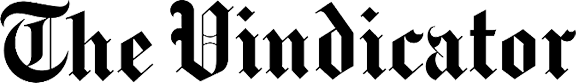Twitter expands on conversation tools
After months of teasing changes to their conversation tools, Twitter officially announced major upgrades to how we control replies to our posts. This is good news for people who have been avoiding the microblogging platform because of its reputation for fostering online negativity.
It’s true that some people abandoned their Twitter accounts years ago because they were unable to control unwanted replies. I’m all about free speech, but unrelated, negative replies made it hard to have meaningful conversations with people who wanted to interact with me.
For example, I received everything from replies that encouraged debate and sought clarifications to “You’re an idiot” (negative) and “Buy these sunglasses for $9.99” (unrelated) to my tweets.
“Since last year, we’ve been working to give people more control over their conversations, starting with the ability to hide replies,” Suzanne Xie, Twitter’s director of product management said last week. “We also began trying out new ways to start conversations.”
Now Twitter is testing new settings that let us choose who can reply to our tweets and join in on our conversations.
“Being able to participate and understand what’s happening is key for useful public conversation,” Xie said. “So, we’re exploring how we can improve these settings to give people more opportunities to weigh in while still giving people control over the conversations they start.”
Here’s how it works.
Before you post a tweet, choose who can reply with three options:
• Everyone (this is the default setting);
• Only people you follow;
• Only people you mention.
Tweets with “only people you follow” or “only people you mention” will be labeled as such, and the reply icon will be grayed out. This makes it clear to those who are viewing your tweet as to whether or not they can reply.
For example, if someone tries to reply to a tweet that I’ve set as “only people you mention,” they’ll get a pop-up message that reads “Why can’t you reply” with “@adamearn chose to let only people they mentioned in the original tweet reply.”
Those who can’t reply will still be able to view tweets, like or retweet them, or retweet with comments (which doesn’t necessarily stop the negativity, but helps foster positive conversations on your timeline).
“One thing we know for sure is that you’ll be creative with this update,” Xie said. “Maybe you’ll host a debate on the benefits of pineapple on pizza (#TeamPineapple) with fellow pizza pals or invite a panel of distinguished guests for a fireside chat. You could even play a game of tic-tac-toe for people to follow along without messing up your moves.”
Twitter is also trying to make it easier to read all conversations around a tweet by giving us better access to retweets with comments. Most users can now see a new layout for replies with lines and indentations to make it clear who is talking to whom. This was also done to help fit more of the conversation into one view.
“For now, only a limited group of people globally on Twitter for iOS, Android, and twitter.com can Tweet with these settings, but everyone can see these conversations,” Xie added.
So, while most of these changes are still in testing mode, some of you are the lucky few who can test these options now. Unfortunately, the rest of us will have to wait.
Dr. Adam Earnheardt is chair of the department of communication at Youngstown State University. Follow him on Twitter at @adamearn and on his blog at www.adamearn .com.