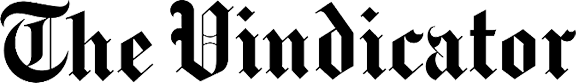Organize your digital images in fewer places
We’re drowning in digital photos.
They’re on our desktops, laptops, pen drives and SD cards, smartphones and iPads, the cloud (in some cases, multiple clouds) and spaces we’ve probably long forgotten.
The thought of so many images of family, friends and important occasions stored in so many different locations gives me a lot of unnecessary anxiety.
We created this problem with the help of easy-to-use technology.
After all, it didn’t used to be this easy to get so many good pictures.
As a teenager, I would snap a roll of film on a 35 mm camera, drive the roll to our local Fotomat to be developed, and wait a few days for the prints. I was lucky if half the prints were good enough to keep in a scrapbook.
The rest were tossed in a garbage can.
Now we take a dozen images of the same subject in the same setting with our phones, pick the best image, share it immediately on our social profiles, and move the rest to our digital garbage cans.
If you have a smartphone, take a look at how many you have stored.
My Pixel 2 has more than 1,000 images. Fortunately, Google (maker of Pixel phones) gives me unlimited storage. Unfortunately, it’s made me lazy. I rely too heavily on Google to store everything rather than delete the old photos.
More recently, my wife and I found that gaining control over our mounting photo collection takes two steps. The first step is easy. The second is a bit tedious and time-consuming, but well worth the effort.
First, get a good “central” storage device. For those who remember keeping old prints, consider this your digital shoebox.
Purchase an external drive for your computer. A 2TB drive should provide ample space ($70 and up). But if you have five or more years of digital photos and movies, consider a 4TB drive ($100 and up).
Don’t put all of your eggs in one basket. Back-up your images to more than one space. If you’ve organized all photos on a computer and saved them to an external drive, consider a third location for storage and retrieval.
Get a second external drive or “rent” some additional cloud storage space.
Although Pixel phones provide unlimited storage, we added some additional space on Google to hold photos and movies that we take with other devices ($2 per month).
Second, start sorting and deleting. Create a filing system for images based on the dates they were taken. For example, create folders for years. If you have too many for one particular time frame, try folder names with years and months (e.g., “2020Feb”).
Next, move images to their proper folders.
Some systems do this for us. But for older images, like those you’ve copied to a computer, it may take more time to sort by date.
Once you have a sensible filing system in place, use it and don’t deviate. Review your collection every six months to keep the system up-to-date (and to keep yourself honest).
Along the way, consider deleting duplicates. I deleted nearly 400 duplicates from my phone last week.
Technology may have made us a bit lazy with our digital images, but it’s also offered us a way to organize and preserve important memories to share with generations to come.
• Dr. Adam Earnheardt is chair of the department of communication at Youngstown State University. Follow him on Twitter at @adamearn and on his blog at www.adamearn.com.